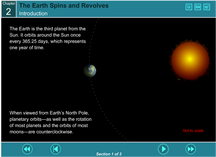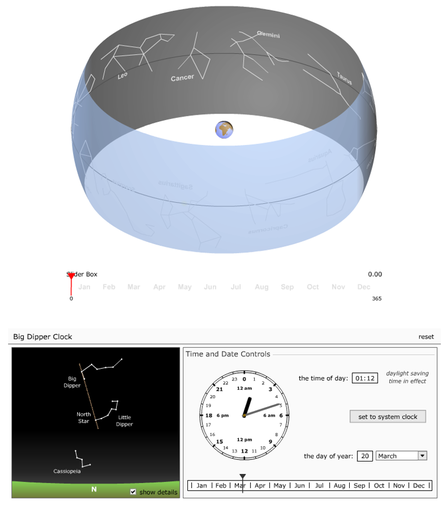The Sun's Path and Seasons
Heat / Energy Transfer
Earth's Motions and the Time of Day / Year
Rotation and Time of Day
Assessment: Drag the Earths below according to the directions on the flash simulator,
then click "grade me" in the lower left corner.
Revolution and Time of Year:
The Seasons
The four seasons in New York State are a result of Earth's 23.5 degree tilted axis, and the revolution of Earth around the Sun.
As Earth orbits the Sun, the tilt causes the direct rays of the Sun to strike locations between the Tropic of Cancer (23.5 deg N) and the Tropic of Capricorn (23.5 deg S). New York is generally located between 41deg N and 45 deg N latitude, so it never receives the direct rays of the Sun. In other words, the Sun will never be found directly overhead (zenith) at solar noon during any point of the year for a location in NYS.
Use the simulator below to observe the relationship between the angle of sunlight to Earths location in orbit during the year. Pay close attention to where the dividing line between night and day is located relative to the North and South Poles, as well as the Arctic and Antarctic Circles on the first day of each season.
Be sure to:
As Earth orbits the Sun, the tilt causes the direct rays of the Sun to strike locations between the Tropic of Cancer (23.5 deg N) and the Tropic of Capricorn (23.5 deg S). New York is generally located between 41deg N and 45 deg N latitude, so it never receives the direct rays of the Sun. In other words, the Sun will never be found directly overhead (zenith) at solar noon during any point of the year for a location in NYS.
Use the simulator below to observe the relationship between the angle of sunlight to Earths location in orbit during the year. Pay close attention to where the dividing line between night and day is located relative to the North and South Poles, as well as the Arctic and Antarctic Circles on the first day of each season.
- Spring - March 21st
- Summer - June 21st
- Fall June - 21st
- Winter - December 21st
Be sure to:
- Turn Labels on and off as needed
- Drag the stick figure (observer) to change the latitude
- Click and drag on the orbital view to change the perspective of the polar regions